An Introduction to Social Media Photography
If you’re not already using images in your social media posts, it’s time to start. Visuals are of course required for Instagram and Snapchat, but adding them to your Facebook, Twitter, and LinkedIn posts can significantly increase audience engagement.
According to Movable Ink, 90% of the information processed by the brain is visual and it takes only 13 milliseconds for the human brain to process an image. In fact, the human brain processes images 60,000 times faster than text! If you want to get attention on social media, it’s time to start learning (and improving!) your social media photography.
Many businesses rely on stock photos to illustrate their blogs—and everything they share on social media. And as you may have noticed, at Clavis we too use stock photos, which can be a cost-efficient way to reinforce the written word. But if you follow our social media, you’ll see Frank, the office dog, enjoying a coffee break, or get a glimpse of where we’re working that day.
A beautiful shot that shows off your company’s personality or purpose is far more likely to be shared or start up a conversation.
We’ll begin by running through the equipment needed to get a great shot and then discuss the desktop programs and mobile applications that can take your social media photography to the next level.

Social Media Photography: Taking a Great Photo
First, we should point out that it’s no longer necessary to invest in a top-end camera to take a fantastic photo. If you would like to take the plunge, PC World has a good overall list of the top 10 digital cameras, while Borrow Lenses has the best 12 for beginners.
For most, your smartphone will do just fine. If you’re in need of an upgrade and want to make sure you’ve got one of the best camera phones on the market; however, what you’ve got is likely good enough, especially if you take the time to wipe your camera lens—this step is essential for social media photography!
When setting up your photo, use the rule of thirds. Your camera likely has an option to display a tic-tac-toe-like grid on its screen—use it. Rather than placing your subject in the center of the shot, focus on one of the four places the lines intersect.
If it seems you might need to zoom to place your subject correctly, resist—on most phones, zooming in will result in a blurry photo. Instead, move closer, or crop your photo during editing.
Cellphone cameras still aren’t great in low lighting, either, and using a built-in flash won’t provide the results you’re hoping for. If possible, take your shoot outside.
Vertical Response suggests positioning a model in front of a brightly-painted wall; you might also try arranging products on a rustic wooden table, or a blanket on the grass.
If it’s an ugly winter’s day, still aim for natural lighting by positioning your subject close to a window, then shoot with your own back to that window.
Finally, don’t be afraid to take a number of photos. Light constantly shifts. A breeze may blow a leaf across the foreground. Your model’s perfect half-smile might be hidden amidst 50 other snaps.
If things don’t seem to be working, you can stand up or sit down, add objects to the scene or take them away, or even take a walk around the block. And if you’re still not getting the results you’d hoped for, consider adding lenses to your iPhone or Android, or downloading an app that allows for more control. We’ll touch on that last option a bit further down.
But, above all, have fun with your social media photography—the joy you feel when taking these photos will almost certainly be reflected in your images.
Social Media Photography: Editing Your Shots
If we can give you one general piece of advice—don’t over-edit. There are celebrity photos that have become infamous for the clear hacks they’ve applied; this is not the way you want to rack up your follower count.
Remember that social platforms are just another means of establishing relationships with your clients. If your followers are prompted to buy your product because of a touched- and retouched photo, trust in that relationship will be broken (perhaps irrevocably) if the real product fails to deliver.
One final hint: if visual imagery is so essential to your business that you feel it’s best to hire a professional retoucher to spruce up your social media photography, we strongly suggest that you don’t do it on the cheap.
Photographer Irene Rudnyk conducted an informal experiment to determine whether the extremely inexpensive services offered by Fiverr, a freelance services platform, were worth it. Spoiler alert: they’re not.

Social Media Photography: Branding Your Photos
Before sitting down to edit your photos, take a minute to think about your brand. Consider what it is you’re selling, and who it is you’re selling it to. While it’s common to think of these posts as “just social media,” these days, social media (and thus social media photography) is what sells your product. It’s crucial to consider your aesthetic and to maintain a consistent style, both within platforms and across them.
Does your brand involve old-timey products with a twist? Consider using a vintage filter for each photograph. Are you trying to capture a laid-back, beachy feel? Increase highlights and ambiance when editing your pics. If your products appeal to minimalists, make sure to crop out distractions that take the focus off the item itself. Avoid trying to appeal to all audiences by changing your style from post to post; giving your brand a distinct “feel” will help bring in customers ready to purchase what you’re selling.
Be careful not to take your changes too far. The vast array of tools available often leads to over-edited shots, shifting the focus from your product to the composition surrounding it. Remember that your customers value authenticity—if their purchased item looks nothing like what is featured in your social media posts, their disappointment will be made clear, and you’ll likely lose their loyalty.
Social Media Photography: Using Desktop Programs
If you’re just starting out in your social media photography journey, we suggest starting with free tools you likely already have access to: Apple Photos and Microsoft Photos. Both of these pre-installed programs are relatively easy to use and do a decent job of image correction. You’re able to adjust colour, clarity, light, eliminate red-eye, and apply a spot fix. You can also apply filters, add text, and store your photos in the cloud, which enables you to later search by an object, such as “cat.”
Adobe Photoshop has long been the gold standard for editing images, but as TechRadar points out, this powerful tool is meant for more painstaking work, and can be a bit of a bother when you’re trying to quickly create a compelling image for social media. If you have photos you’ll be using in a campaign, it may be worth using Photoshop to ensure they’re as close to perfect as possible. You’ll need a subscription, though; they start at around $120 USD per year.
If you’re looking for something a bit better than a pre-installed program, but don’t need all the tools Photoshop offers, you can try Adobe Lightroom Classic, which comes with the Photoshop subscription. It’s better for simple image enhancement, and provides organizational tools Photoshop does not. But we’d also recommend Skylum Luminar, which makes programs for both PC and Mac that are easy-to-use, intuitive, and come with a variety of filters, which can be combined to make a preset of your own—perfect for consistently branded photos.
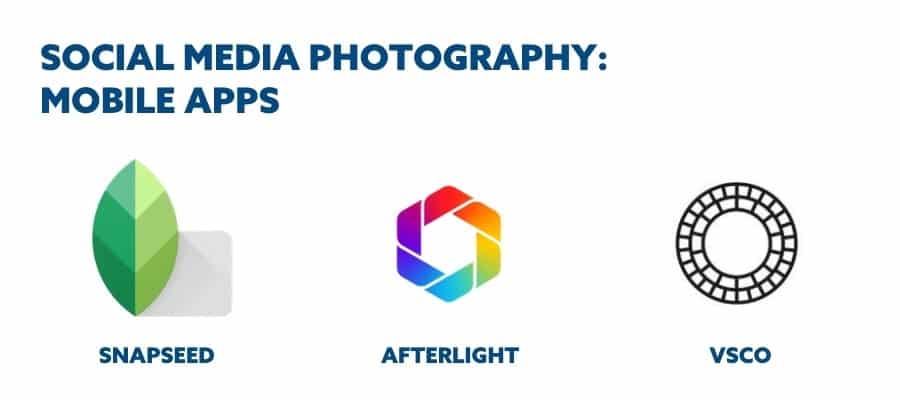
Social Media Photography: Using Mobile Apps
Personally, I use Snapseed to edit my social media photography. Available on both iTunes and Google Play, the platform offers set “looks,” a wide variety of filters, and the ability to fine-tune your photos manually. Snapseed’s interface is fairly intuitive, but if you’re stuck, every tool offers a “help” function directly accessible from that page. Snapseed also provides a number of tutorials, in which professional photographers outline the steps necessary to achieve that perfect “seventies fade,” or create a “summer morning” feel. Best of all, it’s free!
VSCO is another popular choice available to both Android and Apple users. VSCO offers a built-in camera that allows for shooting straight from the app, but what most love about the product is the filters on offer. The free filters offer a more natural look than those available in, say, the Instagram platform itself. Better still, there are inexpensive filter packs available that allow users to create photos with a distinctive look and feel—again, a wonderful option for business owners looking to establish a harmonious look for their brand.
Finally, Afterlight is one app that nearly always makes the top-ten lists for photo editing. It costs $0.99 USD on both iTunes and Google Play, and most users say it’s worth the price. Its straightforward features make it easy to use, and its long list of filters—which are fully adjustable and can be stacked together—is ideal for those looking to create a uniform brand image. Afterlight also offers frames for those looking for a different way to make their photos stand out from the crowd.
By now you probably realize that visuals are a must in social media. Tweets with images receive 150% more retweets than those without. Facebook posts with photos account for a whopping 87% of total interactions. And Instagram, a platform built around photographs, boasts 1 billion monthly active users and 500 million daily active users. Social media photography is a big part of being successful online.
If you aren’t comfortable as a photographer (and no shame in that), we can definitely help. Clavis Social has a roster of talented photographers with an uncanny ability to make a brand’s photos shine on social media. Drop us a line if you need a hand!
